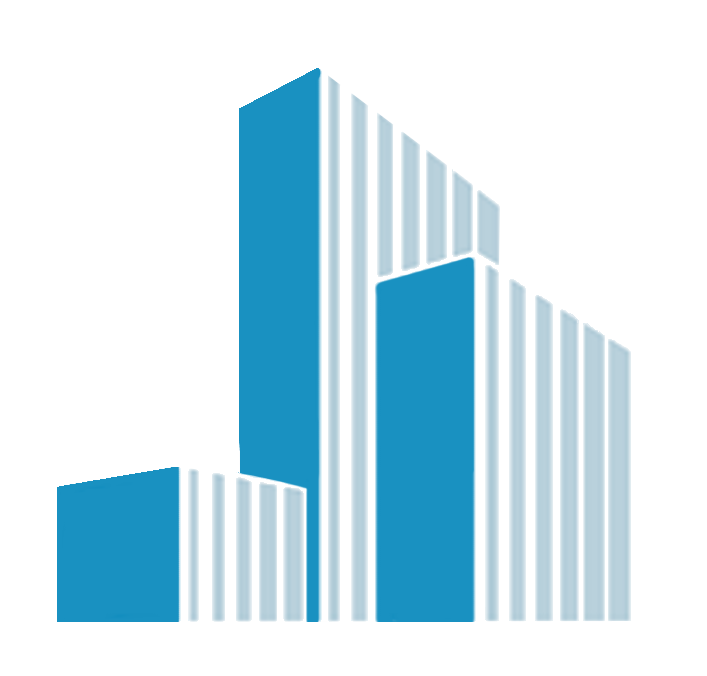Simplifying Payroll Reporting: How to Implement Single Touch Payroll in QuickBooks
As payroll reporting requirements evolve, businesses must adapt to streamline their processes and ensure compliance with regulations. In Australia, Single Touch Payroll (STP) has revolutionized payroll reporting, requiring employers to report payroll information to the Australian Taxation Office (ATO) with each pay run. QuickBooks offers a user-friendly solution for implementing STP seamlessly. In this guide, we'll walk you through the steps to simplify payroll reporting by implementing Single Touch Payroll in QuickBooks.
1. Understanding Single Touch Payroll (STP)Single Touch Payroll is a government initiative aimed at simplifying payroll reporting obligations for businesses in Australia. Under STP, employers are required to report payroll information, including wages, superannuation contributions, and PAYG withholding, directly to the ATO each time they process payroll. This real-time reporting ensures that the ATO has up-to-date information on employees' earnings and tax liabilities.
2. Steps to Implement Single Touch Payroll in QuickBooks a. Verify EligibilityBefore setting up STP in QuickBooks, verify that your business is eligible for STP reporting. Most businesses with employees are required to comply with STP regulations, but there are exemptions for certain categories of businesses.
b. Activate STP ReportingLog in to your QuickBooks account and navigate to the Payroll Settings. Locate the option to set up Single Touch Payroll and follow the prompts to activate STP reporting for your business.
c. Update Company DetailsEnsure that your company details, including the Australian Business Number (ABN) and legal business name, are accurate and up to date in QuickBooks. These details will be included in the STP reports sent to the ATO.
d. Verify Employee InformationReview and verify the personal and employment details of all employees in QuickBooks. Ensure that each employee's tax file number (TFN) and superannuation fund details are correct and up to date.
e. Set Up Payroll ItemsIn QuickBooks, set up payroll items such as salaries, wages, allowances, and deductions for each employee. Ensure that these items are correctly categorized and linked to the appropriate ATO reporting categories.
f. Process Payroll and Report to ATOOnce STP is activated and all necessary details are verified and set up in QuickBooks, process payroll as usual. QuickBooks will automatically generate STP reports containing the required payroll information, which will be sent to the ATO each time payroll is processed.
3. Benefits of Implementing Single Touch Payroll in QuickBooks- Automation: STP reporting in QuickBooks automates the process of reporting payroll information to the ATO, saving time and reducing the risk of errors.
- Compliance: By implementing STP in QuickBooks, businesses can ensure compliance with ATO regulations and avoid penalties for non-compliance.
- Real-Time Reporting: STP enables real-time reporting of payroll information, providing the ATO with up-to-date data on employees' earnings and tax liabilities.
Implementing Single Touch Payroll in QuickBooks simplifies payroll reporting for businesses in Australia. By following the steps outlined in this guide, businesses can ensure compliance with STP regulations and streamline their payroll processes. With QuickBooks' STP feature, businesses can automate payroll reporting, stay compliant with ATO requirements, and focus on their core operations. Simplify your payroll reporting by implementing Single Touch Payroll in QuickBooks today.
“He can handle it - I'll push him harder.”You're not...
FREE assessment of your current IT set up
More Articles
FREE cyber security assessment for your business
You’re too afraid to say it, so I will. Gender bias is...
Tax avoidance: Prestige, loopholes, and the price we all pay
Would you like to promote an article ?
Post articles and opinions on Professionals UK
to attract new clients and referrals. Feature in newsletters.
Join for free today and upload your articles for new contacts to read and enquire further.