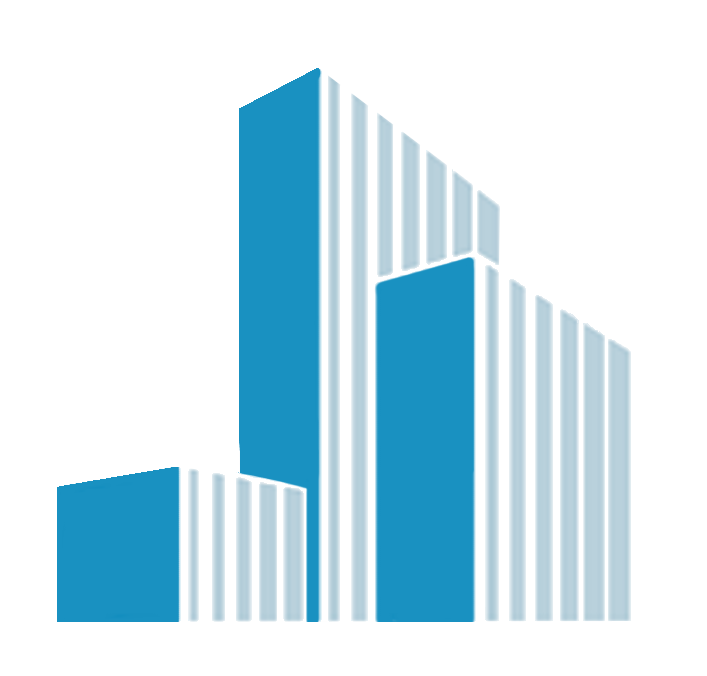Can You Import Invoices into QuickBooks Online? Exploring PDF Options
In today's digital age, managing financial documents efficiently is crucial for businesses of all sizes. A common question among QuickBooks Online users is whether it's possible to import invoices directly into the platform, especially those in PDF format. Drawing inspiration from a detailed article by SaasAnt, this guide explores the possibilities and methods for importing PDF invoices into QuickBooks Online, a feature that can significantly enhance your accounting workflow.
Introduction to Invoice Management in QuickBooks Online
QuickBooks Online, a leading accounting software, offers various functionalities to streamline financial management. One of the key features is the ability to manage invoices effectively. This guide delves into how QuickBooks Online accommodates the importation of invoices, particularly those in PDF format, simplifying the accounting process for businesses.
The Feasibility of Importing PDF Invoices into QuickBooks Online
Yes, it is entirely possible to import PDF invoices into QuickBooks Online. This capability is crucial for businesses that receive a bulk of their invoices in PDF format, as it allows for a more streamlined, efficient, and error-free accounting process.
Preparing for the Import Process
Before importing your PDF invoices into QuickBooks Online, it's essential to have them organized and converted into a compatible format. QuickBooks Online typically requires data in formats like Excel, CSV, or IIF. This preparation is a critical first step in ensuring a smooth import process.
Choosing the Right Import Tool: SaasAnt Transactions Online
To facilitate the import of PDF invoices, selecting an appropriate tool is crucial. SaasAnt Transactions Online is a popular choice among QuickBooks users. It seamlessly integrates with QuickBooks Online and simplifies the conversion and import process.
Detailed Steps for Importing PDF Invoices into QuickBooks Online
- Initial Setup in QuickBooks Online: Log into your QuickBooks Online account and navigate to the 'Apps' section to connect with SaasAnt Transactions Online.
- Converting PDF Invoices: Use SaasAnt Transactions Online or a similar tool to convert your PDF invoices into a QuickBooks-compatible format like Excel or CSV.
- Importing the Converted Invoices: In SaasAnt Transactions Online, start a new import process, upload your converted invoice file, and choose 'Invoice' as the transaction type.
- Mapping Invoice Data: Accurately map the data fields in your invoice file to the corresponding fields in QuickBooks. This step is crucial for ensuring data accuracy.
- Reviewing and Verifying Data: Before completing the import, review the data for any discrepancies or errors. This step is essential to maintain the integrity of your financial records.
- Completing the Import Process: After ensuring the data is accurate, complete the import process in SaasAnt Transactions Online. This action will transfer all your invoice data into QuickBooks Online.
- Final Verification in QuickBooks Online: Post-import, verify that all invoices have been correctly uploaded into QuickBooks Online. This step confirms the success of your import process.
Benefits of Importing PDF Invoices into QuickBooks Online
Importing PDF invoices into QuickBooks Online offers several benefits:
- Time Efficiency: Automates and speeds up the process of entering invoice data.
- Accuracy: Reduces the risk of human error associated with manual data entry.
- Organizational Efficiency: Helps in keeping financial records organized and easily accessible.
Addressing Common Challenges
While importing PDF invoices into QuickBooks Online is straightforward with the right tools, users may occasionally face challenges like data mismatches or formatting issues. The original article by SaasAnt provides practical solutions to these common problems.
Conclusion
Importing PDF invoices into QuickBooks Online is not only possible but also highly beneficial for businesses looking to streamline their accounting processes. With tools like SaasAnt Transactions Online, the process becomes efficient, accurate, and user-friendly.
No-one is immune from cyber attacks
Specialist IT Support for Accountants
More Articles
We take the stress out of IT so you can focus on growing...
The Moment Everything Changes: When You Decide.
You thought you couldn’t dismiss her. But waiting longer...
Would you like to promote an article ?
Post articles and opinions on Professionals UK
to attract new clients and referrals. Feature in newsletters.
Join for free today and upload your articles for new contacts to read and enquire further.