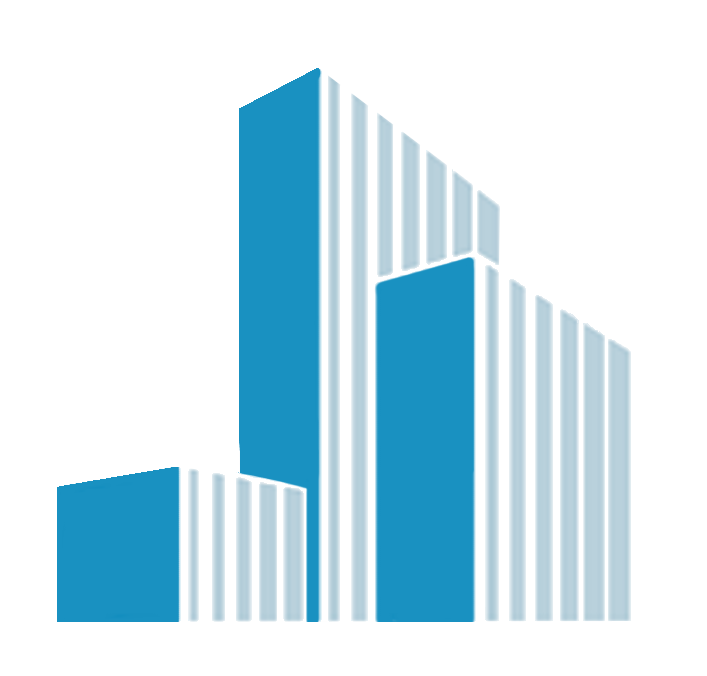Sort out the pesky annoying Viz in Tooltip filters in Tableau....
Tableau tooltips are awesome for digging deeper into your data. But sometimes, the tooltip visualisation (Viz in Tooltip, or VTT) gets stuck with the filters you've applied to the main view. This can block you from seeing the full picture within the tooltip.
Luckily, there's a sneaky trick to break free: this is known as, "the hack 'a' calculated field".
"the hack 'a' calculated field" Method:
- Create the Calculated Field: Right-click in the Data pane and select Create Calculated Field. Name the field “a”. and simply enter ‘a’ into the formula box. Click "OK."
- Apply the "a" Filter: Drag the new "a" field to the Filters shelf of the Viz in Tooltip sheet and select 'a'
- Finally, open up your tooltip card on the main sheet, select insert, and add your tooltip sheet you want to use.
- Where the text says filter=”” change it to filter=””
How it Works
By adding this seemingly odd "a" field and filtering on it, you essentially trick Tableau. This forces the tooltip visualisation to go its own way, ignoring any filters on the main view. This is really useful if you want to see, for example, a whole year in a time series if the main view is filtered to, or you float over a more granular time period, such as month.
By doing this, you can:
- Explore tooltip data without those annoying main view filters holding you back.
- Create more insightful visualisations by letting the tooltip tell its own story.
This "Hack 'a' method is a bit of a workaround. It's best used carefully, and used with caution, as remember, your VTT will not be activated by any other filters in the main sheet.
#Tableau #DataViz #DataScience #TipsAndTricks #Visualisation #DataAnalysis #Visualization
After 13 years data experience within the NHS, I set up DG Data Services Ltd.
Understanding your business through your data is key to its success. Often time, lack of interest…
INCREDIBLE SAVINGS
August Exchange FX Market Outlook - 17/06/2025
More Articles
Re- Looking to Recruit FOC & Upskill Employees FOC +...
🔥They're not lazy because they're working from home....
The Neonatal Care (Leave and Pay) Act 2023
Would you like to promote an article ?
Post articles and opinions on Professionals UK
to attract new clients and referrals. Feature in newsletters.
Join for free today and upload your articles for new contacts to read and enquire further.