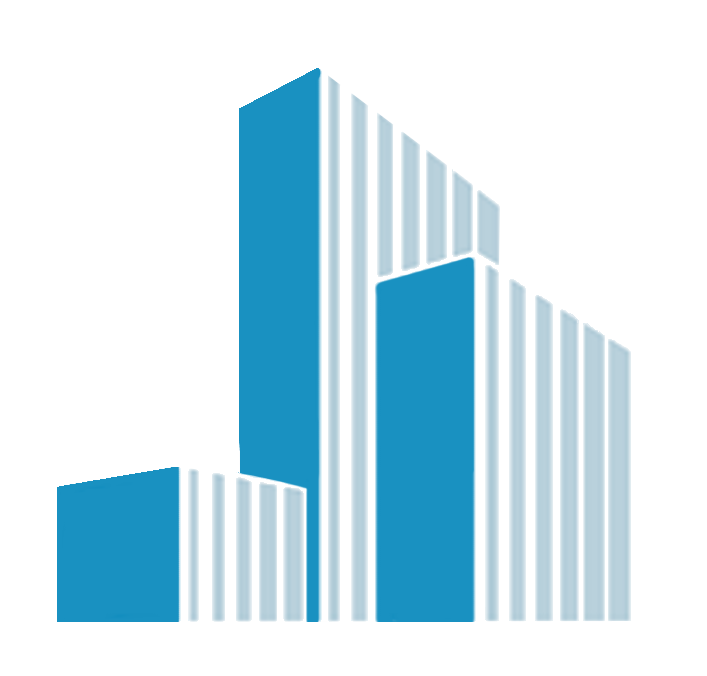What is email archiving and why is it different to back up?
Once upon at time, an archive was nothing more than a dark room full of dusty files, but now there is a digital equivalent to store the reams of emails that seem to flood in on a daily basis. This is important when it comes to making your business compliant and keeping your data safe, all within a slick and easy process. This is a different system to the typical back-up system, so here we look at what it means and how it differs.
Each day, businesses receive thousands of emails, with inboxes often full to bursting. It is now considered a vital form of communication and so we are likely to need to keep much of it, but this isn’t always practical. This is due to the fact that the information sent via email is not generally stored elsewhere.
Instead, it simply remains in our mailboxes, making it vulnerable to loss and raising questions over compliance issues. Trying to track down that essential email from three years ago can also be a painstaking effort requiring significant amounts of data to be restored and hours wasted by your IT team. Finding a way to keep these emails safe and organised is easy when you look at an archiving system.
What is email archiving?
How many of the 269 billion emails that were sent in 2017 do you think that you were responsible for? How many of them are still sitting in your inbox four years later? These emails are more than just chatter, as they usually include important documents such as invoices, contracts, artwork and agreements to name just a few examples.
The responsibility of each email accounts content and processing of data is down to the individual employee, but with increasing email volumes, this is no longer a practical option for many, and companies can find it difficult to keep track of what is happening in each account.
Back-ups were used for email storage initially but tracing an individual message or document could end up being a long and arduous process and so email archiving was developed to help to process and file emails systematically.
Email archiving allows for emails to be stored on a much longer-term basis without the danger of accidental deletion and devastating data loss. These emails are kept securely, and they can be restored if needed, ensuring everything is fully protected.
A single email can be tracked down and restored in a matter of seconds by the users themselves, taking the strain off already busy IT teams and streamlining important compliance processes throughout the business.
There are a few different ways to archive your emails, and you will need to choose between server-side and client-side email archiving as well as deciding between archiving on-premises or into the cloud.
Serve-side email archiving means that emails are centralised and the archiving is automated. It is typically used to archive the most popular email servers and does not require active participation from the individual users, unlike the client-side archiving.
This puts the user in charge of the whole process and is typically used in connection with a POP3 mailbox. It can help businesses to keep control of their relevant email communication whilst still adhering to all relevant regulations.
Once you have made this decision, you then need to choose where those emails will be stored. To archive emails on-site, you will need to purchase specialist software to do so, which can then be run autonomously in the businesses own server.
This works particularly well if you have your own IT department to help maintain this as part of the company’s own mail servers. Should you opt for a cloud-based option, the maintenance responsibility lies with the provider. As all data is located on their system, you should always opt for the maximum level of security available.
Benefits of archiving
Keeping your business compliant is very important, and this is helped by the fact that archiving allows emails to be stored in their entirety, in a tamper-proof system. It allows businesses to remain within data regulations as well as any that are specific to their industry.
The main reason for wanting to archive or back-up emails is to protect them from loss, whether it be accidental or deliberate deletion. Some businesses have also found that when an employee leaves a company, their mailbox can be deleted before anything has been saved. Archiving allows every email and its attachments to be saved as it arrives and remains accessible at all times with minimal searching. This is particularly useful if your email server fails at any point.
By having somewhere else to store this significant amount of data, you can avoid filling your inbox or compromising on other storage. This allows back-up and recovery times to increase, and IT teams are freed up to work on other things.
In any business, there should be a focus on working smarter not harder. Archiving emails makes retrieving anything a quick and easy process that saves time for everything when it is at such a premium.
How is this different to a back-up?
It is a common misconception that archiving and backing-up are one and the same thing, but this is not actually the case. The main reason for this is because a back-up can only back up data over a limited period of time, but it makes the constant availability of important emails virtually impossible. Users can also find that the immediate deletion of an email can bypass security, and so it cannot be relied upon to avoid data loss.
The archiving of emails is essential to protect your business and the data within it, so it is important that you understand how it can run alongside a back-up system. These can be easy to manage and easy to use, so that end users can enjoy a seamless transition between their current emails and ones which might be many years old.
Author Bio
Luke Watts is the director of RoundWorks IT, which are specialists in managed IT Support, Backup and Disaster Recovery, Cyber Security and more for businesses across East Midlands.
Luke Watts is the director of RoundWorks IT, which are specialists in managed IT services, including, backup and disaster recovery, cyber security and more for businesses across East Midlands.
August Exchange FX Market Outlook - 17/06/2025
Re- Looking to Recruit FOC & Upskill Employees FOC +...
More Articles
🔥They're not lazy because they're working from home....
The Neonatal Care (Leave and Pay) Act 2023
Lets face it, I’m not your priority. But will you be...
Would you like to promote an article ?
Post articles and opinions on Professionals UK
to attract new clients and referrals. Feature in newsletters.
Join for free today and upload your articles for new contacts to read and enquire further.