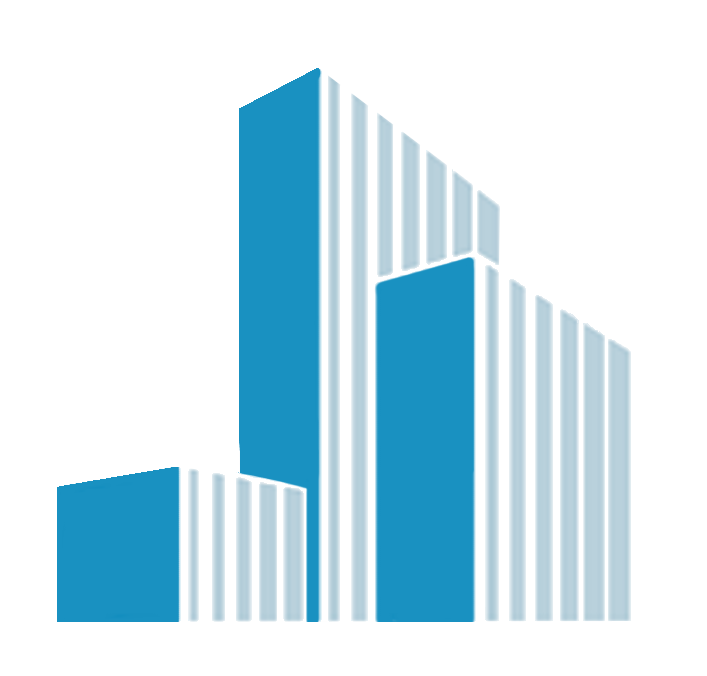How to Use Display Screen Equipment Safely at Work and Home

In today's digital world, Display Screen Equipment (DSE) is everywhere. From laptops and desktop monitors to tablets and smartphones, most of us are glued to screens for a good chunk of our day and that’s not necessarily a bad thing. But, and this is a big but, if we're not using our screens smartly, they can turn from tools of productivity into sources of fatigue, discomfort, and even long-term health problems.
So, let’s unpack DSE what it is, why it matters, and how to manage it for maximum comfort, efficiency, and health.
What Is Display Screen Equipment (DSE)?
The first thing most people think of is a computer monitor. But that's not the only thing it refers to. Display Screen Equipment could also mean:
- Laptops
- Tablet PCs
- Televisions
- Smartphones
- CNC control pads
- Portable diagnostic screens
- Equipment containing cathode ray tubes (CRTs)
Basically, if you stare at it to get your job done, it counts. And it’s likely more of your daily work tools fall under the DSE category than you realised.
Why You Should Care (Yes, Even If You're the Boss)
It’s tempting to think, “Oh, it’s just a screen. How harmful can it be?” But here’s the reality: prolonged or improper use of DSE can lead to repetitive strain injuries (RSI), eye strain, back and neck problems, and mental fatigue. Left unchecked, these issues lead to poor posture, decreased productivity, absenteeism, and even burnout.
Let’s not sugar-coat it: ignoring DSE safety and comfort is like playing Jenga with your wellbeing
Legal Stuff (Don’t Yawn — This Matters)
The Health and Safety (Display Screen Equipment) Regulations contain specific directives covering DSE safety and they’re not just bureaucratic fluff. These regs spell out clear responsibilities for both employers and employee-users.
Here’s what that means in practice:
- Workstation assessments are essential
- Employers must ensure employees take regular breaks or alternate tasks
- Training must be provided on how to use DSE safely
- Employers are often required to provide eye tests and cover the cost of DSE-specific glasses
- Remote workers? Yes, they’re covered too, safety responsibilities don’t stop at the office door
If you're a leader or business owner, this is about more than just ticking compliance boxes, it's about creating a healthy, productive culture.
How to Use DSE Smartly (for You and Your Team)
Here’s actionable steps anyone can take:
- Set Up Like a Pro
Your screen should be at eye level, about an arm’s length away.
Keyboard and mouse? Keep them close, elbows bent at 90 degrees.
Feet flat on the floor or on a footrest.
- Move. Often.
The golden rule? 20-20-20: Every 20 minutes, look at something 20 feet away for 20 seconds.
Stretch, walk, breathe and your body and brain will thank you.
- Adjust the Environment
Avoid glare by positioning screens perpendicular to windows.
Use task lighting and keep brightness gentle, your eyes aren't spotlights.
- Invest in the Right Gear
Adjustable chairs, ergonomic mice, monitor risers, these aren’t luxury add-ons, they’re the baseline.
One size doesn't fit all, so let people customise their setup.
- Don’t Ignore Discomfort
Aching shoulders? Dry eyes? Fatigue?
That’s not “just part of the job” that’s your body saying, “Something’s off.” Listen and adjust.
Future-Proofing Your Screen Time
With hybrid working becoming the new normal, we can’t ignore DSE in home offices. Leaders need to support staff wherever they’re based. And with new tech like AR, VR, and wearables creeping in, we’re entering a whole new era of screen safety challenges and opportunities.
But don’t panic. The principles stay the same: awareness, action, and adaptation.
Ready to Take It Further?
If you want to go from knowing to doing, there’s a practical next step, a fully certified Display Screen Equipment training course that’s IIRSM & IOSH APPROVED.
Whether you're an individual looking to protect your own health or a company leader wanting to ensure compliance and care for your team, this course has you covered.
👉 And the best part? You can try it absolutely FREE. No commitment. Just insight, value, and a smarter way to work with screens. https://www.camaritraining.com/tech-for-business-courses
Camari Training offers flexible, professional training designed to help individuals and organisations thrive across sectors like Health & Social Care, Business, Construction, and Hospitality. Our…
The Most Underrated Skill in Leadership: Listening Like...
Assessors and Internal Verifiers: The Backbone of...
More Articles
Why Now Is the Time to Get Ahead with AI Training
The Real Reason New Managers and Executives Need...
Health and Safety in the Workplace: The Foundation of a...
Would you like to promote an article ?
Post articles and opinions on Professionals UK
to attract new clients and referrals. Feature in newsletters.
Join for free today and upload your articles for new contacts to read and enquire further.